It's quite annoying for you to copy a movie from your PC, iPhone, iPod or iPad to a DVD and not watch it because it failed to play. As much as it is your fault (DVD players can only read files in the Video_TS format), you can make amends for it. How? You should first change the format of the video you intend to watch from MP4 to Video_TS format. Video cameras and smartphones by default store videos in Mp4 Format. Some people may argue against this but they need not; the ts stands for 'title set' and is part of the DVD structure.
Easily Convert MP4 to Video_TS
The best way to convert MP4 to Video_TS on you mac is by use of the UniConverter. This program has many features that will help you enjoy videos. For example, you can crop images from unwanted backdrops or black borders or even rotate them by clicking the Horizontal flip, vertical flip or 900 clockwise/ counterclockwise buttons. If that sounds fun then wait for this; you can add a text watermark or picture to your video. How about that for a personal touch? There are other pre-set formats which fit iPhone/iPad/iPod, Android devices and so much more.
Get the Best MP4 to Video_TS Video Converter - UniConverter
- 150+ audio/video format conversions – With the power to convert more than 150 video and audio formats, this is one of the best tools that you can have for this purpose.
- High speeds of conversion – You will be able to complete your work in a jiffy; the tool converts at 90X.
- Get quality – The quality of your work is kept intact; there is no loss in the quality after conversion.
- Editing your work – Use the inbuilt video editor to add more effects to your work. Change the contrast, colors and more using this tool.
- Download video from the Internet without any problem – This tool can be used to record video from streaming sites.
- Burn to DVD – Now you can directly create DVD discs from your videos.
Tutorial on How to Convert MP4 to Video_TS Format
Step 1. Import the MP4 files
Double click the program icon and drag the video to the program window. You can alternatively browse for the videos in the Media Browser tab (found in the top, right corner) then drag them as well.
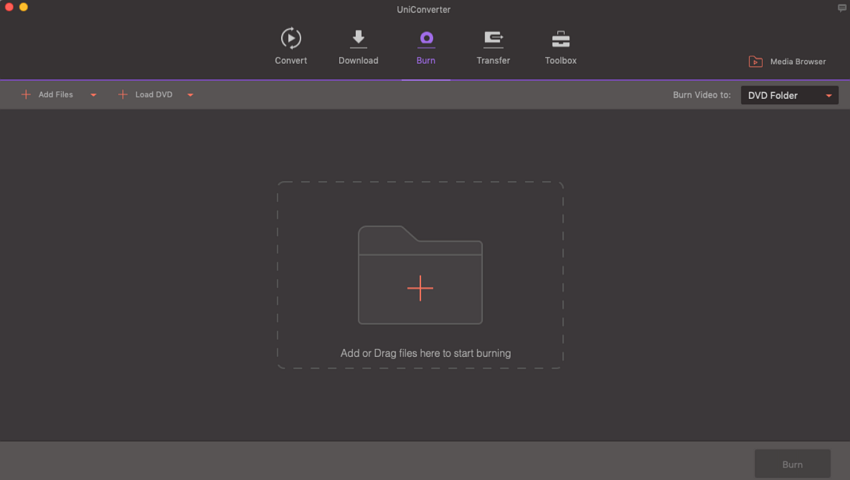
Step 2. Select Video_ts as the output option
In this step, you should touch the "Burn" option on the main interface. Then choose "DVD Folder". Before that, you can edit your MP4 video or customize the DVD file at will.
Step 3. Complete converting from MP4 to Video_ts
Now you can click the "Burn" button to burn MP4 video to DVD. Then you will get a DVD folder. Open it, you will get a video_ts file as you want.




