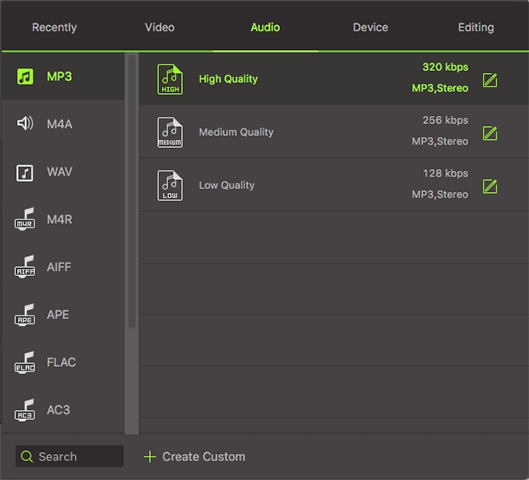I need to convert SWF to other formats, how to achieve that?
SWF media files are popular for online cartoon shows or movies. If have saved your favorite SWF video files and want to watch it in your PC or device, UniConverter is recommended for perfect results. Watch short films (SWF) by saving, downloading or recording the SWF media files with this all-in-one multimedia converter. You can directly record the SWF video while watching it and then convert it into another video format. It can be converted with 3 super-easy & effective user guide on how to convert SWF media files to any video format. Moreover, users can easily convert SWF files into other devices to view in Android phones, Apple devices and all types of portable devices.
Best SWF Video Converter to Convert Videos from/to SWF
UniConverter works with perfection for converting any type of size of Flash video into most trending video formats such as MP4, FLV, MPEG, AVI, WMV, 3GP & more than 160+ media formats. For high quality SWF conversions, you can modify video settings to enhance SWF video quality. You can also change video size, duration, add subtitles, add watermark and use many other options.
Video Converter - UniConverter
- Convert SWF to any Multimedia Format: You can choose to convert your favorite SWF files in any video format such as WMV, MPEG, FLV, MOV, AVI, MP4 etc.
- Option to Convert SWF into Audio: Flexibly convert any SWF files into any audio file format if needed.
- Customize SWF Videos to Suite your Device: Change SWF video resolution, encode settings, frame rate, transparency, watermark, bitrate, & so on.
- Download Videos: Easily download online videos from more than 1,000 popular sites, including YouTube, Facebook, Vimeo, VEVO, etc.
- Edit Videos: Trim, crop, rotate or add special effects to your video before conversion.
- Burn DVD: You can burn SWF or any video to DVD if you want.
Step-by-step Guide to Convert Videos to SWF or Convert SWF to Other Formats
UniConverter is a powerful yet simple SWF to Video converter which has the ability to convert any type of SWF video files into FLV, MOV, AVI, MP4, & more 150+ output file formats. After conversions, Play the converted SWF video in any device you want. Here are some simple steps to convert Videos to SWF or SWF video files to another video format.
Step 1: Install SWF Converter
Download iSkysoft SWF Converter and open the program for SWF file conversion. Add SWF files from your Mac by dropping them in the main interface of UniConverter. You can also choose to insert the SWF files or other videos by using the "Load Media Files" option.

Step 2: Change any Aspect of the SWF/Video File
Make changes to any part of your SWF video file before conversion by using diverse editing tools to create even more amazing video from the SWF file. Change audio/video presets, snapshot of clip, trim SWF video, merge SWF videos, change brightness of SWF video files & many more options.
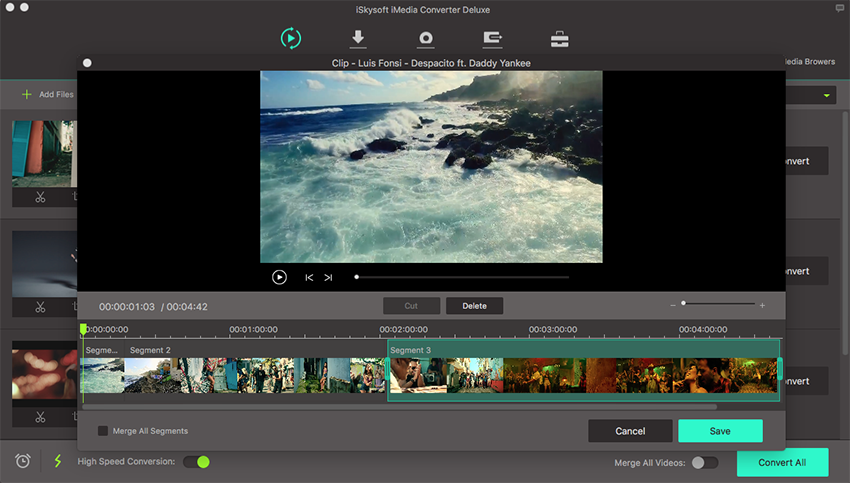
Step 3: Choose SWF/Video as Output
Make necessary changes to your SWF media file and choose the output video format for conversion. Remember, that you can also choose to convert the SWF file into SWF file format after editing the video. Also, choose from its optimized presets for quick playback in your devices. Now, select the output folder/file destination, so that the SWF video is saved in that file path.
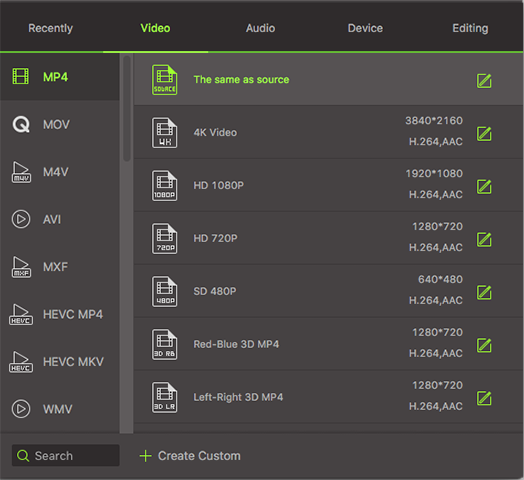
Step 4: Convert SWF File
Finally, it’s time for finishing the SWF file conversion, by clicking "Convert". Wait for few seconds until you receive a prompt message that your conversion is done successfully.

UniConverter makes it easier for lovers of SWF video files to watch them anytime or anywhere they want. It has the ability to download SWF & convert, convert from or to SWF, edit SWF, SWF to any optimized presets and many more advantages.