Metadata
It’s pretty important to add metadata info to your original videos or downloaded videos, which will help better understand the videos. Now you can read this page to learn how to add metadata to a video or fix metadata info for the downloaded video.
1.Run the software and import video
Open the program and import your video with drag-n-drop method. By the way, this Mac video converter also provides with an alternative way to add your video: click the "Add Files" button in the main interface of "Convert" tab.

2.Add Metadata info
For metadata modification, switch to the "Toolbox" tab and then "Fix Video Metadata". After selecting video to the program, you are able to change the name, type, description and more as you want in the following part. By the way, there is a “Search” button on the menu; you can search for the metadata info of your video online.
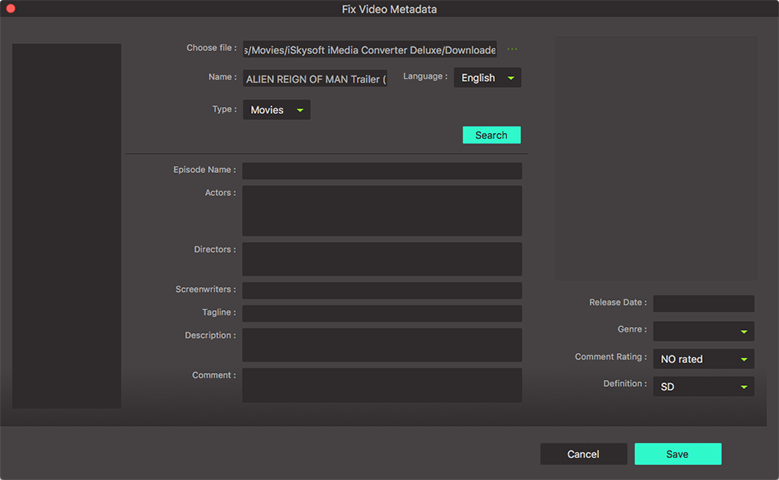
3.Save video
After making all settings, please click on the “Save” button to save your video metadata.








