VR Converter
Failed to play VR videos on your VR devices like HTC Vive, Samsung Gear VR and Oculus Rift? Don’t worry. That’s because you need to add header information for your videos before playing them using VR device. As you know, our VR videos may be in different modes, such as 2D 360 degree, 3D 180 degree top/bottom, 3D 180 degree left/right, 3D 360 degree top/bottom and 3D 360 degree left/right; and the header information requirements varies among them. Now with UniConverter, you can make your VR videos perfectly compatible with VR devices for playing.
Note: UniConverter supports to convert downloaded VR videos or your original VR videos that you shoot with professional devices like Samsung GEAR 360, LG 360, RICOH THETA S or GoPro Omni, etc. But you should have them stitched before converting to VR devices for playing using UniConverter.
1.Import your VR videos
To begin with, click the "Toolbox" tab > "VR Converter" option, and then load your VR videos to the program from your hard drive.
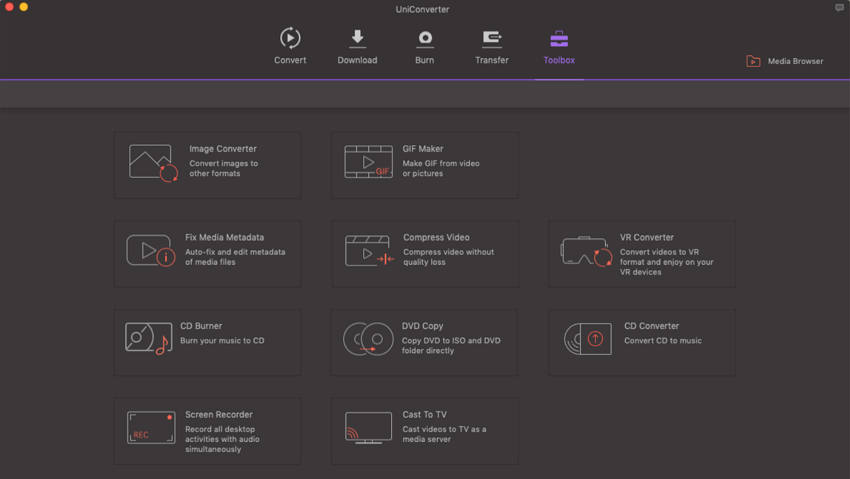
2.Select video mode and output format
After importing your VR videos, please choose the video mode first. They can be 2D 360 degree, 3D 180 degree top/bottom, 3D 180 degree left/right, 3D 360 degree top/bottom and 3D 360 degree left/right. By the way, 2D 180 degree video is the normal one, not VR video. After that, go to the format tray and then select “HTC Vive”, “Samsung Gear VR” or “Oculus Rift” as the output device according to your need.

3.Edit VR videos (optional)
You can trim videos, add subtitles, special effects, image or text watermarks to your VR videos using UniConverter for now. Just click the edit icon under each pre-view window of the uploaded media files on the main interface to improve the video as needed. And we are trying to provide with more VR video editing features.
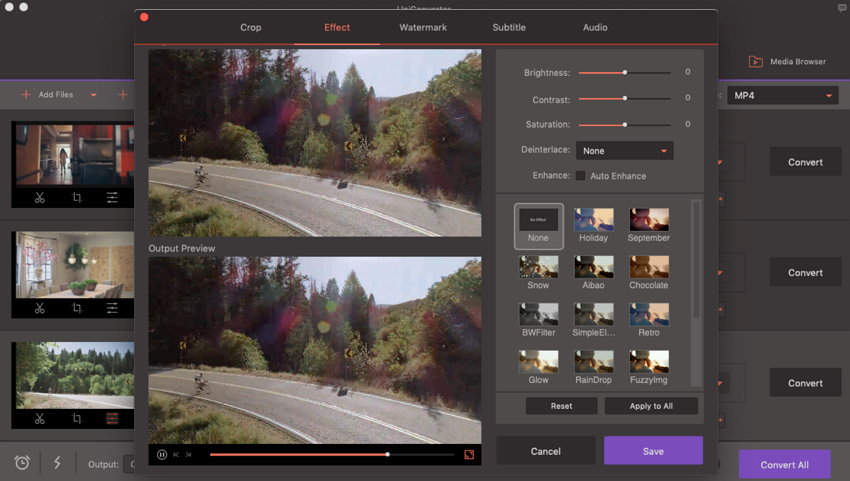
4.Convert VR videos for playing on professional devices
At last, you can just select a folder for your converted VR videos and click the “Convert” button to save your VR videos with new header information, and you’d better not modify them for the purpose of playing them on HTC Vive, Samsung Gear VR and Oculus Rift. Finally, enjoy your VR videos with perfect experience using professional VR players.








