Having many wonderful MKV movies saved on your computer? Have you ever thought of watch these MKV files on your Apple TV or iPad. You may say "MKV files are not playable on Apple products." Yes, you are right. But you can Convert MKV to M4V on Mac, as M4V format is compatible with almost every Apple product. Read this article, you will get the best solution to convert MKV videos to M4V as you need.
Best Software to Help Convert MKV Videos to M4V on Mac
Since MKV format is becoming more and more popular, you may download many movies in MKV movies. In that case, converting MKV to M4V on Mac is not a bad idea, right? Of course, you need an app to do the work for you. UniConverter is a professional program which can convert MKV to M4V on macOS(High Sierra, Sierra, El Capitan, Yosemite, Mavericks, Mountain Lion and Lion included) with high efficiency.
UniConverter - Video Converter
Get the Best MKV to M4V Video Converter:
- Three simple clicks to convert MKV files to M4V on Mac.
- In addition to M4V, you can easily convert MKV videos to MOV, MP4, AVI, FLV, VOB, DV and other 150+ different formats as you want.
- Extract MP3, WAV, WMA, AC3, AAC, AIFF and other audio files from your MKV or M4V videos.
- Crop, trim or rotate your MKV videos before converting them. You can also add effects, subtitles and watermarks to your MKV files if needed.
- Downloading online videos or burning videos to DVD is pretty easy with UniConverter.
Simple Guide to Convert MKV to M4V Videos on Mac with iSkysoft
Step 1. Import MKV files to the Video Converter for Mac
Drag and drop these MKV files to the program. Or you can go to the main menu, choose "Add Files".

Step 2. Choose the output format
Now you can go to the format tray and choose "M4V" from Video category as the output format.
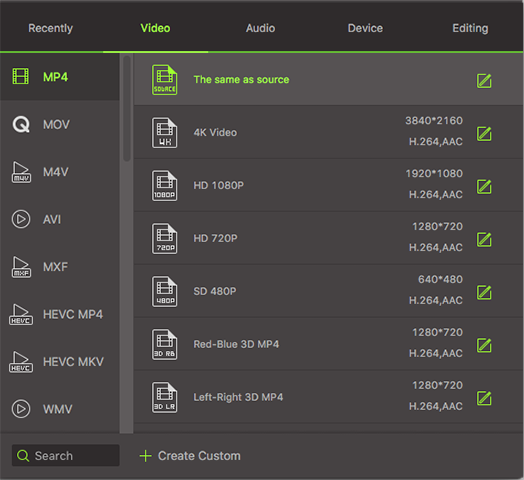
If you want to import the videos to your iPhone or iPad, the Mac convert has preset these devices as output formats. You just need to choose the corresponding device you have.
Note: Before the Mac conversion, you can also trim videos into segments to get rid of the unwanted part, merge video clips into a new video, adjust the video frame size, adjust and set new effects for your videos, rotate images and capture pictures.
Step 3. Start MKV to M4V Mac conversion
Press the "Convert" button, the Video Converter for Mac will finish converting MKV to M4V on your Mac. It may take a few minutes depending on the size of your MKV videos.

Video Tutorial on How to Convert MKV to M4V on Mac
Optional: Free Online MKV to M4V Converter
You can also try online video converter to convert your MKV files to M4V, if you don't want to install a computer program. Try it below:
Note: Because the online tool doesn't support "https", so if the content below was blank, please manually click the "Shield" icon on the right of your browser address bar to load the script. This action is secure without any harm to your data or computer.




