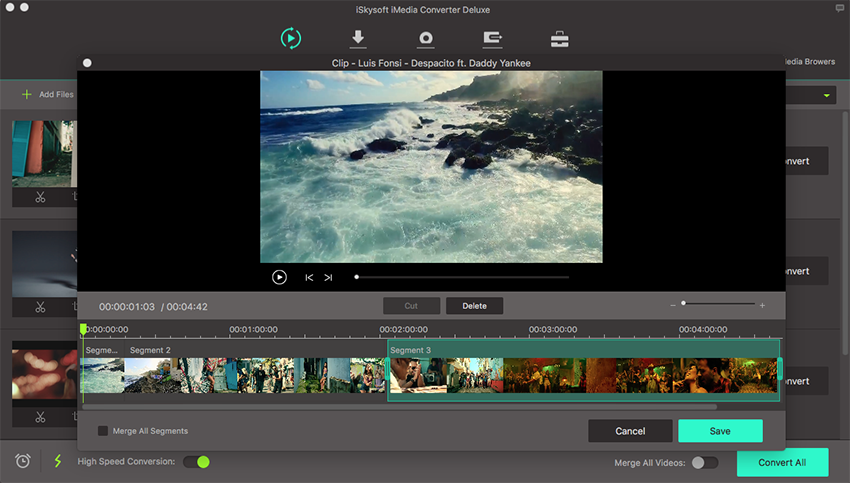QuickTime(MOV) files can be easily downloaded from the Internet or sent through e-mail. However, if you want to load a QuickTime file into a portable viewing device such as iPod, you must first convert it to an M4V format for it to play properly. And the tutorial is a step by step guide about converting QuickTime video to M4V video on Mac (Snow Leopard, Lion, Mountain Lion, Mavericks, Yosemite, El Capitan included).
Most Efficient Tool to Convert QuickTime Videos to M4V on Mac (macOS Sierra Included)
To convert QuickTime to M4V without loss, you need a professional software — UniConverter. This program would do the most of work for you so that you can simply click three times and then all would be done. Unlike with QuickTime, it works perfectly during the conversion: superb fast conversion speed, no loss of video quality, a wide range of file formats supported, batch conversions, and even, edits functions to make the files more eye-catching.
UniConverter - Video Converter
Get the Best QuickTime Video to M4V Converter:
B- Convert QuickTime videos to M4V with 90X faster conversion speed.
- In addition to M4V, it supports to convert QuickTime videos to 70+ formats, such as MP4, AVI, FLV, 3GP, VOB, MKV, WMV, and so on.
- Edit your QuickTime videos before converting them to M4V with built-in video editing tools (Trim, Crop, Rotate, Add Effects, Subtitles, Watermarks, etc.).
- Easily extract audio files from your QuickTime videos.
- Burn QuickTime videos or M4V files to DVD if you want.
- Sync converted files to iTunes with ease.
- Compatible with macOS 10.12 Sierra, 10.11 El Capitan, 10.10 Yosemite, 10.9 Mavericks, 10.8 Mountain Lion, 10.7 Lion and 10.6 Snow Leopard.
How to Convert QuickTime Videos to M4V with UniConverter
Step 1. Import the QuickTime files into the Mac Converter
Launch the QuickTime files to M4V files Mac converter, and directly drag and drop QuickTime files to the program; or go to "File" menu, choose "Load Media Files" to load the target QuickTime files.

Step 2. Choose M4V as the output format
Go to Video category of format tray and click "M4V" in the list. If you are planning to play the QuickTime files on iPhone, iPad, iPod, or use them on iMovie, Final Cut Pro etc., you can select the output format according to the name of devices or apps. The converter has default settings for them.
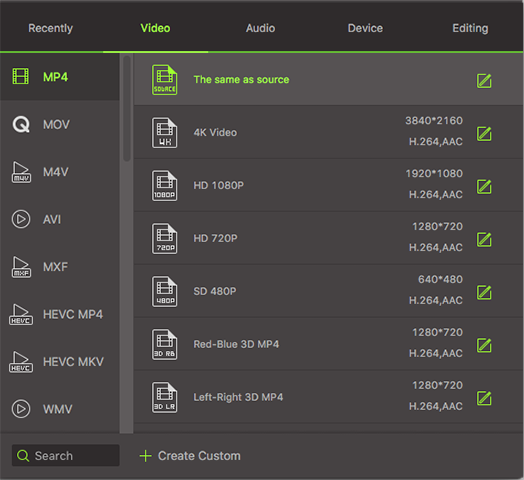
What's more, you can also edit your videos before you start the Mac conversion with the Mac Converter. You can crop, split, and add effect to your QuickTime files to make your videos more eye-catching. To learn more about the edit functions, you can go to the guide of UniConverter.
Step 3. Start QuickTime to M4V Mac conversion
Click the "Convert" button in the right bottom of the main interface, and let this smart UniConverter for Mac do the rest. The converter also works on MacBook, MacBook Pro, MacBook Air, iMac.

Video Tutorial on How to Convert QuickTime Videos to M4V on Mac
Tips: How to Convert QuickTime to M4V on Mac for free
QuickTime itself is an application used to compress audio and video files, so you needn't install other apps to do the QuickTime file to M4V file Mac conversion. Well, there are some serious failing grades: long conversion time, no batch conversions, limited output formats and loss of video quality. Anyway, it only requires you to update your QuickTime to Pro with $29.00 and no other third-part apps are needed, which might comfort you a little. And here are the conversion steps:
1. Open your movie in QuickTime Pro. If you don't have the Pro version, open the movie in QuickTime Player.
2. In QuickTime Pro, go to "File" on the menu bar and choose "Export" from the drop-down menu. If using QuickTime Player, upgrade to QuickTime Pro Version 7.0.3 or download and install another conversion software such as UniConverter for Mac.
3. In the QuickTime Pro Export menu select the "Movie to iPod" option from the drop-down menu. This iPod setting is automatically set to M4V format.
4. Choose a destination to export your M4V to and click the "Save" button in QuickTime Pro, or the "Start" button in other conversion software.

Optional: Free Online QuickTime to M4V Converter
You can also try online video converter to convert your QuickTime videos to M4V, if you don't want to install a computer program. Try it below:
Note: Because the online tool doesn't support "https", so if the content below was blank, please manually click the "Shield" icon on the right of your browser address bar to load the script. This action is secure without any harm to your data or computer.