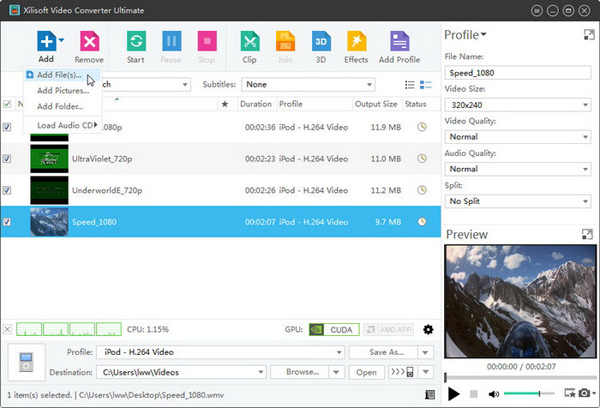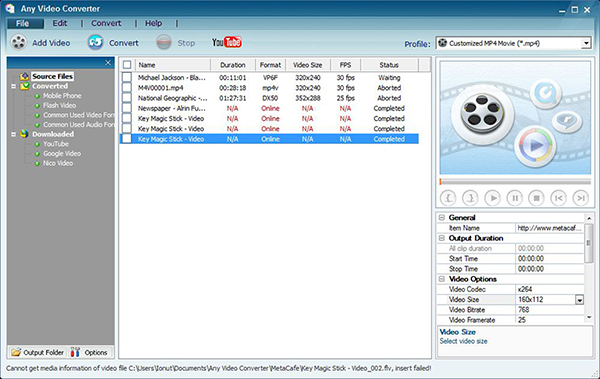When you record a video the first thing you want to do is to download and stream it in Windows Media player, Windows Movie maker or Adobe Premier Pro. But you need to convert the MOD file format into WMV file as it is not compatible with many applications. WMV format is used by many users as it is compatible with any media players on Mac/Windows. UniConverter is the right choice to convert MOD to WMV as it is very easy to use with trial period and reasonable price for its amazing features.
Best Tool to Convert MOD to WMV
UniConverter is the best converter for MOD to WMV conversion. You just need to follow three simple steps to convert MOD into WMV file format. After using this software you don’t need to worry about its software maintenance or purchasing cost. You will be provided with lifetime free online assistance if you have any queries or complaints. This is a popular converter used by many individuals due to its remarkable attributes. You will find many online free converters but it would not guarantee original video or audio quality like UniConverter.
Best MOD to WMV Video Converter - UniConverter
- 3 simple steps to convert MOD to WMV.
- Optimized presets for several devices, including iPhone, Android phones, PS3, PSP, Xbox, etc.
- Edit, Crop, Rotate and Adjust MOD videos before conversion.
- Burn WMV videos to DVD option.
- Conversion of videos with original Audio & Video quality.
How to Convert MOD to WMV with UniConverter
Step 1. Load your MOD videos
To start with, please import your MOD files with drag and drop method. Alternatively, you can also click the "Add Files" button to browse the MOD videos on your computer.
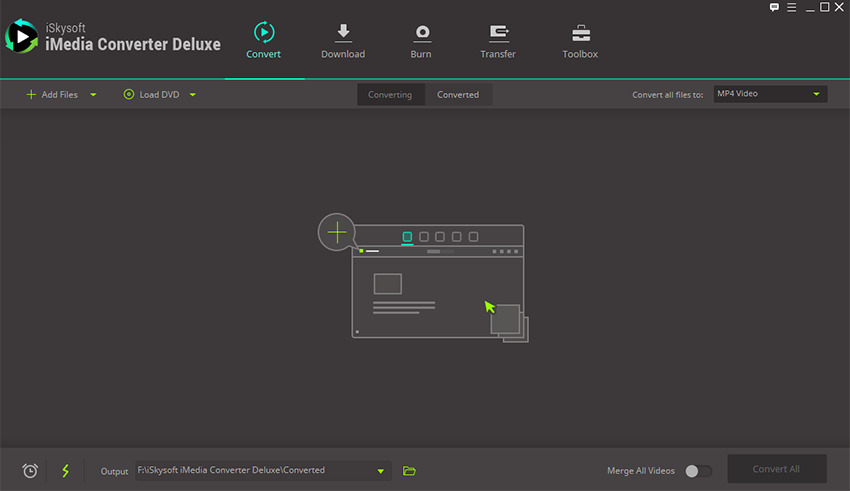
Step 2. Set the output format
In this step, please select "WMV" as the output format from the "Video" catagory. Want to edit your MOD files before converting them to WMV? Don't worry. Just check this page to get detailed guide of UniConverter.
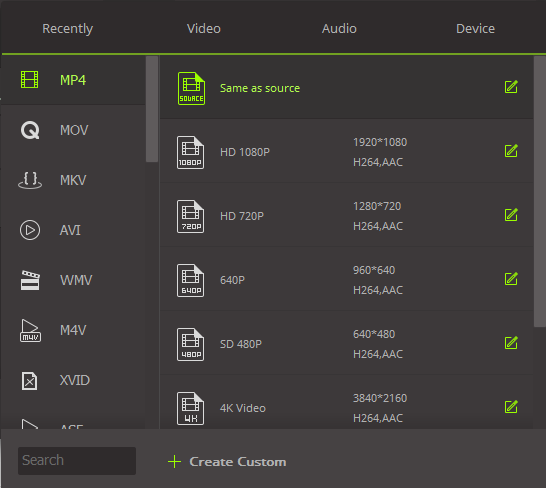
Step 3. Click the "Convert" button
The conversion of MOD files to WMV will start by clicking the "Convert" button. All your MOD files will be converted to WMV in a jiffy.
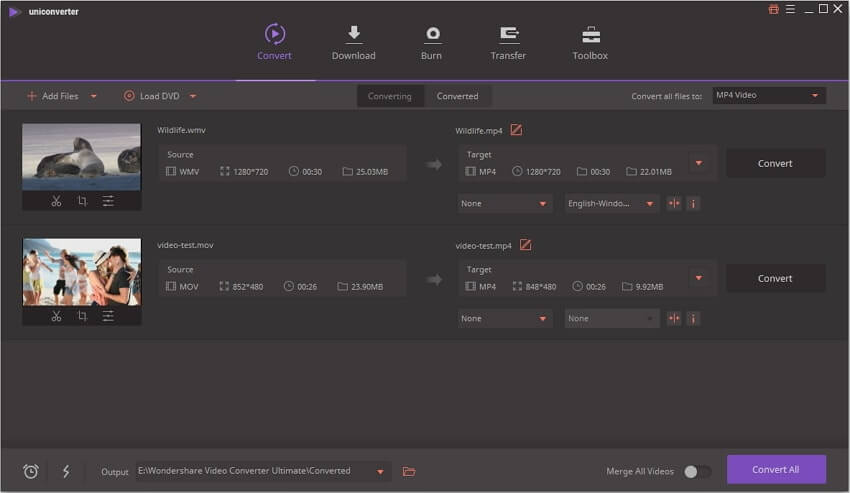
Introduce Another MOD to WMV Converter - Any Video Converter (Windows/Mac)
As the name suggests, AVC is an all-round conversion tool which can allows you to convert any file format with its easy-to-use interface. Alongwith MOD to WMV conversion it has 60 inputs format. The converted videos are saved to a pre-designated folder for easy access. It is totally free and easy to use.
Pros:
It allows you to trim, crop, convert, edit your videos.
Excellent video quality.
Cons:
Built-in DVD burner does not work properly.

Try Free Online MOD to WMV Converter Now
If you want to convert MOD videos to WMV without installing a desktop software program, just try this free online MOD to WMV converter below:
Note: Because the online tool doesn't support "https", so if the content below was blank, please manually click the "Shield" icon on the right of your browser address bar to load the script. This action is secure without any harm to your data or computer.