The WebM video format was designed to play directly on web browsers that support HTML5. This is an advanced video streaming format, for videos compressed using the VP8 or VP9 video codecs. The audio streams are in the OGG format or WebVTT text tracks. Now, when you want to upload such videos to your YouTube account, they will not be accepted until they are converted to MP4. You cannot play these directly on a mobile browser, and this is the reason why you should convert WebM video to MP4 format. Keep reading this article to get detailed guide to convert WebM to MP4 with simple steps.
Best Tool to Convert WebM to MP4
Do you know the reason why UniConverter is the best solution for converting WebM to MP4? For one, it makes sure you can give your videos a personal touch through advanced editing. Before converting, you can add subtitles and watermark to the video as well as trim and crop your video. There are also many features that make the software stand out from the rest and include convert home DVD, convert videos, copy DVDs, create DVDs and download videos. You may also like the fact that this convertor is highly compatible with most of the popular formats.
Best Video Converter - UniConverter
Get the Best WebM to MP4 Video Converter:
- Converts several video and audio formats – with the ability to convert more than 150 video and audio file formats, UniConverter is the best to convert WebM to MP4. It will do so with ease due to this high compatibility.
- Converts at fast speeds – given the high quality of WebM videos, you need a converter that can work fast. UniConverter converts video and audio t speeds of 90X is suitable for this task.
- Edit your video – use the inbuilt video editor to edit the WebM videos and spruce the a little bit. This will not affect the outcome of your video.
- Download streaming video – you are able to download online videos from 1,000+ popular sites.
- Save your video for distribution – you can save the MP4 and send it to YouTube, Facebook or Vimeo. You can also send it to your mobile devices.
- Perfectly compatible with Windows 10/8/7/XP/Vista, macOS 10.12 Sierra, 10.11 El Capitan, 10.10 Yosemite, 10.9 Mavericks, 10.8 Mountain Lion and 10.7 Lion.
User Guide to Convert WebM to MP4 on Mac
Step 1. Import WebM files
Begin by launching the program for you to access the files. You can simply drag and drop them right to the program which is easy and fast. To the alternative, go to "Add Files" on the menu, which will allow you to browse through the computer.

Step 2. Choose MP4 as output format
From the formats tray located on the bottom side of the program, select MP4 as the right output format and that is which the video will be converted to. Be sure to locate the right folder where you want to save the converted files.
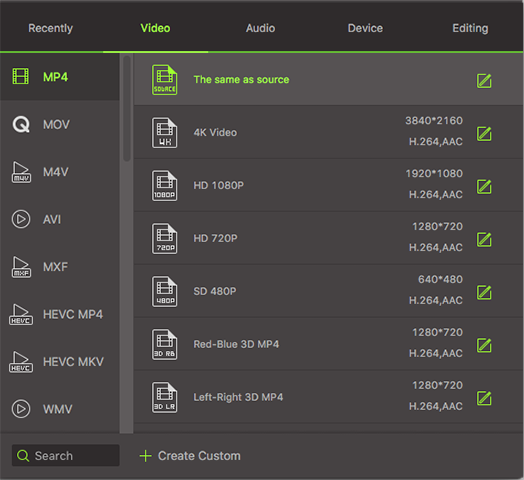
Step 3. Start Converting WebM to MP4
Finally, it is time to convert WebM files to MP4. You will be able to locate the “Convert” button which after clicking, the conversion process will begin immediately. Take your time away from the program because it will manage the conversion without any interference. By the way, if you want to convert MP4 to WebM, please go to this article to get details.

Optional: Online Tool to Convert WebM to MP4
If you want to convert WebM videos to MP4 without installing a desktop software program, just try this free online WebM to MP4 converter below:
Note: Because the online tool doesn't support "https", so if the content below was blank, please manually click the "Shield" icon on the right of your browser address bar to load the script. This action is secure without any harm to your data or computer.




