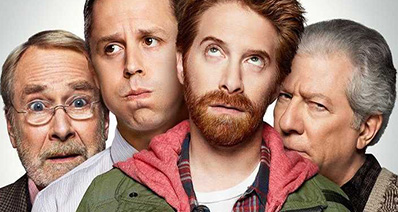HTML 5 now has become the most popular web standard and numerous sites are working on updating sites to HTML 5, for example, YouTube. Yeah, HTML 5 improves user experience, and provides faster loading speed, more powerful extension compatibility and so on. It is totally a revolutionary web language. And for entertaining, HTML 5 requires WebM as HTML 5 video format, a new video-audio format especially for HTML 5 available for streaming high definition videos with small file size. In comparison, most of other online videos including FLV videos and WMV videos go with larger file size. So if you wanna share your local videos, like MOV videos to HTML 5 sites, that how to convert MOV to WebM on your Mac or Windows is recommended which will smaller your video file size but keep the high definition video quality after the conversion.
Convert MOV Videos to WebM on Mac/Windows in Easy Way
This tutorial shows you how to convert MOV video to WebM on Mac (Sierra and El Capitan included) or Windows (Windows 10) using iSkysoft MOV to WebM Converter, a professional video converter for video conversion in all formats like AVI, MKV, FLV, WMV, MP4, MOV and more. By delivering all benefits of the latest encoding and decoding techs, the program provides super fast conversion speed and supports batch conversions to save your time.
UniConverter - Video Converter
Convert MOV to WebM on Mac/Windows with 90X faster speed.
- User-friendly interface which only needs three simple steps to help convert MOV videos to WebM without quality loss.
- Apart from MOV to WebM, supports to convert MOV files to 150+ video/audio formats, such as MP4, FLV, AVI, WMV, MKV, M4V, VOB, 3GP, MPG, etc.
- Download or record videos from YouTube, Vimeo, Vevo, Hulu, Dailymotion, Metacafe, Facebook and almost any online video sites as conversion source.
- Edit your MOV videos before converting to WebM files such as trim or crop MOV videos, add effects, watermarks and subtitles to your video as you want.
- Convert MOV or WebM videos to preset mobile device formats and then one click transfer to your mobile devices.
- Offer a set of interesting tools for convenience like GIF maker, screen recorder, VR converter, video metadata fix, etc.
Simple Steps to Convert MOV video to WebM on Mac or Windows with iSkysoft
Step 1: Import MOV files into the MOV to WebM converter
Directly drag & drop the MOV files to iSkysoft MOV to WebM converter. Or head to "Add Files" button to import MOV video files from the popup dialog. If you have MOV videos in portable devices like your phones, tablets or external hard drive, just sync to your Mac or Windows PC, and click the drop down icon to import MOV files directly from devices.

Note: This MOV to WebM Converter for Mac and Windows also provides edit functions so that you can trim, crop, add watermark or subtitle, adjust video effects and more to improve your videos.
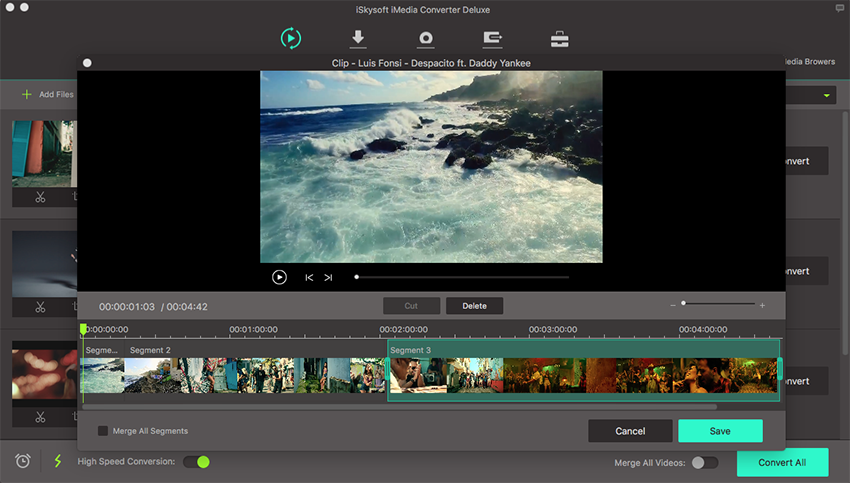
Step 2: Set your output format: WebM
Once you imported your MOV files, go to the corresponding format tray on the right and then choose "WebM" from the Video category.
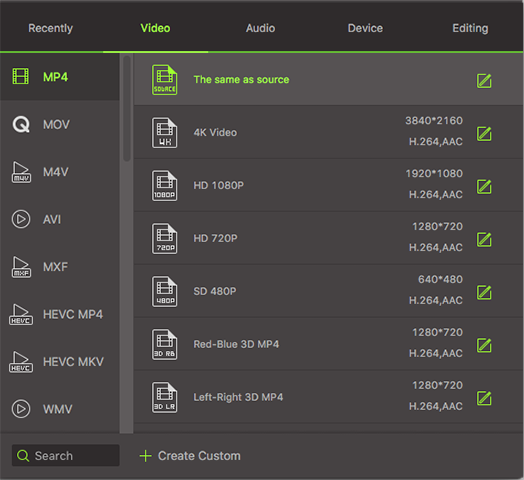
Step 3: Start to convert MOV to WebM
Go back to the main interface of this MOV to WebM converter, and click on "Convert All" button on bottom right and leave the MOV to WebM Video Converter for Mac/Windows to do the rest. After the MOV to WebM conversion, you now can upload your videos to HTML 5 sites without any problem. Have Fun.

Optional: Another Free Online MOV to WebM Converter
This is another free online video converter to convert your MOV videos to WebM. Try it below:
Note: Because the online tool doesn't support "https", so if the content below was blank, please manually click the "Shield" icon on the right of your browser address bar to load the script. This action is secure without any harm to your data or computer.
MOV to WebM Converter for Optional Choice
Convertio is an online converting tool which helps you in converting you MOV files into WebM file format efficiently. It has an easy to use interface where you just need to select your files and then select how you want to convert your file format from its several option provided below the "Select Files" button.
Pros:- Easy to use interface.
- Supports several file format conversions.
- Specialized in conversion of WebM files only.
- Some file formats are not supported.
- No Advanced options.
Difference between MOV and WebM Video Formats
| Category | MOV | WebM |
|---|---|---|
| File Extension | .mov | .webm |
| Description | MOV is a multimedia file container developed by Apple. MOV is commonly used file format with Apple and QuickTime video clip as they are capable of storing multiple tracks such as video, audio, graphics or text. It works on both Mac/Windows. |
WebM is a popular video format specially designed for the web. It is one of the video standard format which supports HTML5. It consists of video streams which are compressed with specific codecs. You could use it in Google Chrome, Mozilla Firefox and VLC Media player |
| Supported device | Works with Windows or Mac and supports some portable devices | It does not support most of the portable devices |
| Pros |
MOV is an easy to use file format as it can hold video, audio, effects, graphics and other essential elements in one place. Ease of editing It is a High-quality file which is used for recording, sharing and storing digital multimedia |
Better Video playback Free application High quality video Can be streamed on video sharing websites like YouTube. |
| Cons | Works only with QuickTime Media player | Poor compatibility with portable devices and other media players |