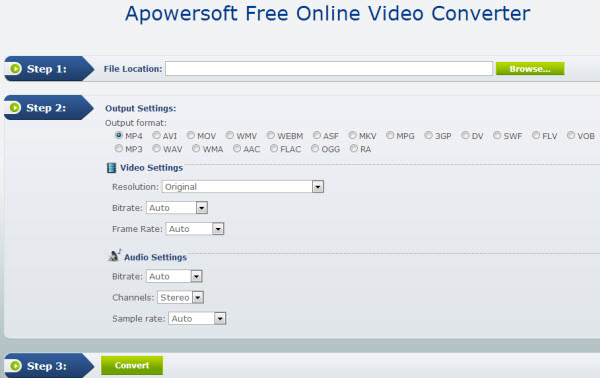There are situations where you may want to convert your video files into other formats without downloading any software to your computer. With online converters, they are usually free and allow you to convert files like WMV to AVI format. Free online converters that can help you convert your WMV file to AVI format include Online AVI video converter, Bender Converter and many more. Using these web-based converters is simple you just need to upload files and then convert them to a selected format. In this article you will learn how to convert files using different online converters, but first you need to know the best software you can download.
Part 1. Best Desktop Converter to Convert WMV Files to AVI
On your computer you can download UniConverter, as it’s one of best desktop converters to convert WMV files to AVI easily. This software has the ability to burn videos to DVDs, download and record video and audio, convert DVDs for personal use and edit videos. It allows for editing where you can trim, crop, and cut video to smaller sections and obtain any part you like.
UniConverter - Video Converter
Get the Best WMV to AVI Video Converter:
- It has the ability to convert videos from and to various formats such as MKV, MOV, ASF, MPEG, M4V and more.
- It supports HD video formats like HD AVI, HD MP4, TR, 4K, TRP and more.
- It support audio formats like MP3, OGG, AAC, WMA, WAV, APE, MKA.
- Allow for personalization of videos where you can add subtitles and watermarks or effects to video.
- It has the ability to change the brightness of a video and its contrast.
- It has a special program that allows you to take screenshots of videos and share it with others.
- It supports Windows 10/8/7/Vista/XP, macOS 10.7 or later.
How to Convert WMV to AVI using UniConverter
Step 1: Import WMV file
If you are using Windows OS, Click on "Add Files" button on the program window to add WMV file but where you are using Mac OS simply drag and drop your WMV files to the program window. The imported files shall then appear automatically on the program.
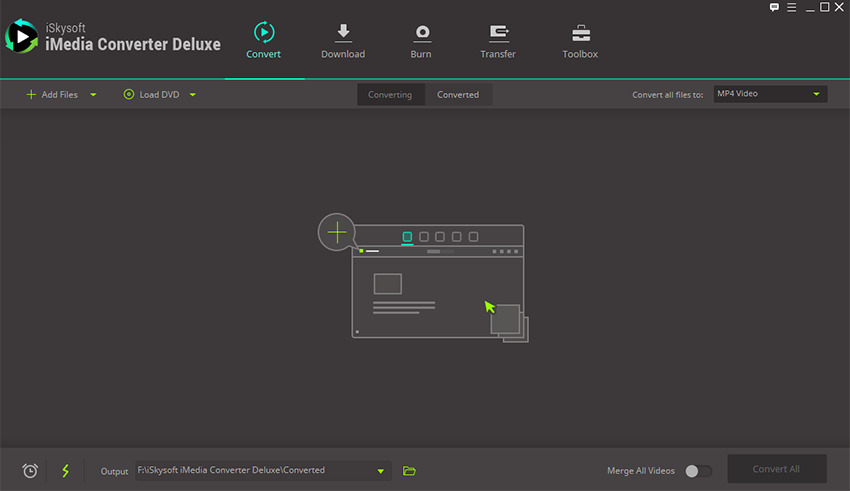
Step 2: Select AVI format
From the output format part, select on AVI format as your output format. With Mac OS you drag the cursor down to the bottom of the screen and click on video to choose AVI format.
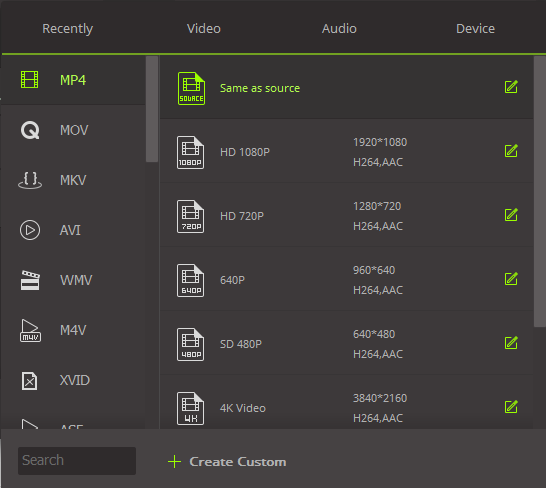
Step 3: Convert WMV to AVI
After you have followed the above steps correctly, click on "Convert" button at the bottom of the program to begin the converting. When the green progress bar reaches the end, the files will have been converted to AVI. By the way, if you want to learn more about how to convert WMV to AVI, please check here.
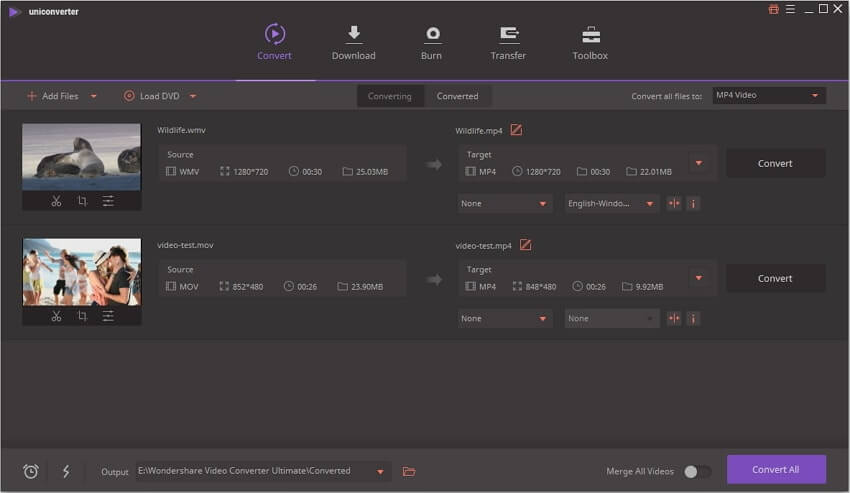
Part 2. Top 5 Online WMV to AVI Converters
#1. ZAMZAR
ZAMZAR converter is a useful tool in converting your WMV video file to AVI format online. It enables you to convert your file without downloading a software tool. Zamzar converter can download and convert you video from different formats to other specified formats like MOV, FLV, MP4, M4V and more.
Pros:
It allows for a variety of output formats.
It is easy to use.
It has the ability of downloading and converting videos.
Cons:
Does not allow direct downloads.
It has a limit of a100mb per conversion process.
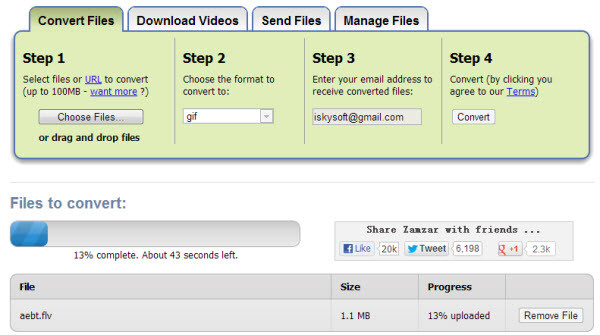
#2. Online AVI video converter
Online AVI converter is an online converter that enables you to convert your file to AVI format. It supports windows 7, 8, XP and Vista. Other than converting WMV to AVI, AVI video converter can also convert to AVI from a number of formats such as MP4, MOV, MKV, FLV, and MPEG and much more.
Pros:
Its interface is easy to use.
It can allow you to convert from different formats.
It has optional settings that let you adjust video quality and size.
Cons:
It converts files to AVI format only.
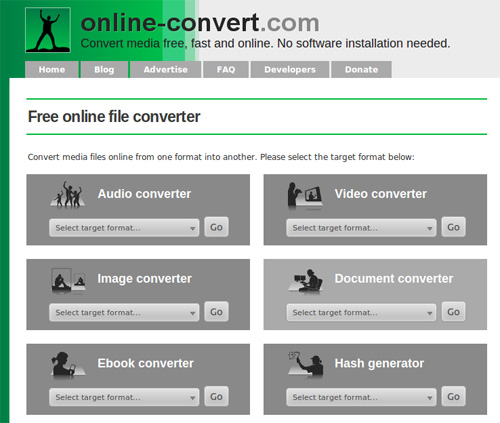
#3. Free file converter
Free File converter is another web based converter that is reliable when downloading and converting files. It supports several sharing sites. Moreover, it supports over 80 file formats. It also supports documents and images.
Pros:
It is faster thereby saves your time.
It is free since you don’t have to purchase any software.
Cons:
You can convert only one video at a time.

#4. Bender converter
Bender converter is a free online video converter that lets you convert your audio and video files to other formats like AVI, MPEG, MP3 and iPad, iPhone and other common formats. It allows you to quickly convert your WMV file to AVI format.
Pros:
It is easy to use.
It is fast as it has a high conversion speed.
Cons:
It limits the size of files to be converted upto 100MB.
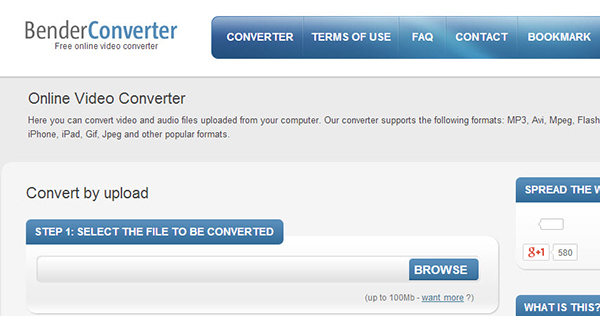
#5. Apowersoft Free Online Video Converter
This is an online converter that is available for Mac OS and Windows. It allows you to convert your video files to other formats like FLV, MOV, ASL, MP4, ASF, MKV, WMV, and SWF as well as audio formats such as MP3 for example. It has the capability of adding special effects to your videos for instance you can adjust your video size and add watermarks.
Pros:
The speed of conversion is fast.
It is easy to use and it involves a simple procedure.
It outputs lossless video with high quality.
Cons:
It can convert files with large sizes, and converting these files compromises the conversion speed.