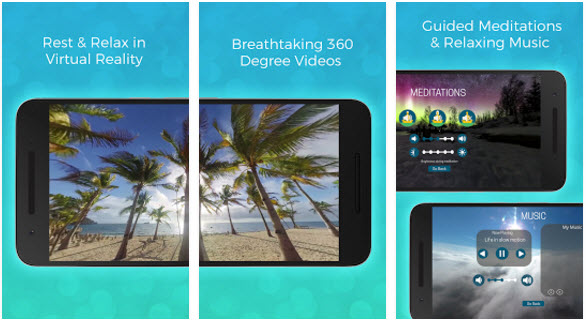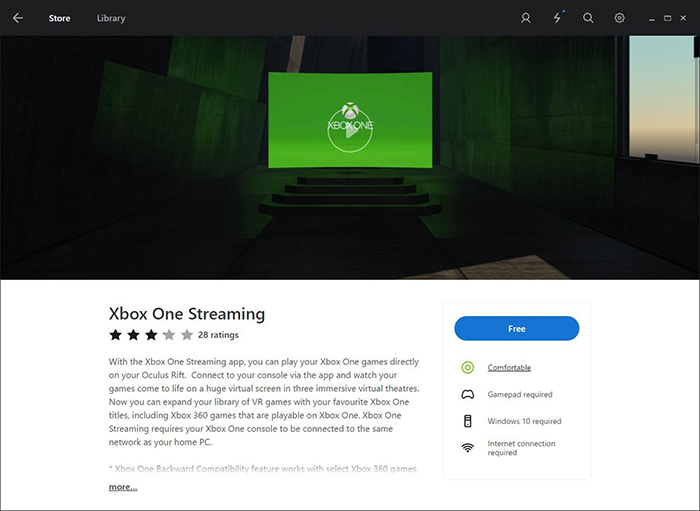Lub LG 360 Cam no koj mus capture 360 degree duab thiab 2K rooj yeeb yaj duab yooj yim by means of nws cov koob yees duab hauv ob 13-megapixels. Tus 360 CAM LG lub endeavor los siv kev muaj tiag yuav nam nws cov xov tooj tshiab, tus LG G5 virtual tab sis LG 360 CAM yog ib qhov xwb LG G5 phooj ywg uas tsis tau muab cia uas txuas rau LG G5. Qhov tseeb, qhov no yog ib tug dais uas tsis txawm yuav tsum muab nrog cov G5 li thaum nws yuav tsum txuas nrog cov smartphone ntawm lub. Txawm ntau qhov tseeb, koj yuav tsis tau tau siv ib lub smartphone rau siv cov duab los yog tua footage nrog lub LG 360 CAM, txawm tias nws pab. Li no yog ib qho accessory, yuav ua tau tsis muaj tiag tswj ntawm tus dais, los ntaus nws tus kheej.
- Qhov 1. Yuav ua li cas kuv mus ua si VR yeeb yaj duab tom qab Shooting nrog LG 360
- Qhov 2. Hloov ua lwm yam neeg yeeb yaj duab ntawm LG 360 kev ua si rau cov neeg pab kiag li lawm yuav ua li cas
Qhov 1. Kuv yuav ua li cas rau cov uas ua yeeb yaj duab neeg tom qab Shooting nrog LG 360
Thiaj li ua si neeg yees duab, koj yuav tau ua raws li cov nram qab no ruam:
Koj yuav tsum tau ib daim ntawv thov uas yog yooj yim puas siv tau mus download tau hauv Google tom khw ua si rau cov tsis muaj dab tsi thiab yuav koom tes nrog txhua smartphone uas khiav hauv 5.0 (Lollipop) lossis siab dua ntawd.
Tom qab qhib lub thiab muab lub 360 CAM yog powered rau ces lub yuav vam mus cuag rau cov koob yees duab tau. Thaum txuas nrog lub lawm, cov neeg pib interface proceeds nrog lub straightforwardness toj nrog peb ntshiab qho tuaj, koob yees duab, Gallery, thiab tej chaw.
Nqe lus hais txog ntawm cov koob yees duab kev xaiv yuav tsum siv lub ntsiab ntawm lub. Thaum clicked, cov koob yees duab yog yam zoo nyob ntawm no kom koj thiaj mam li pib siv khiav cov 360 CAM txhua zaus. Lub interface zoo ntawm large heev li koj tau pom dab tsi nrog ib tug xov tooj ntawm tes koob yees duab interface, tsuas yog coj lub peev xwm los ntaus cov kev tshuaj ntsuam thiab muab ib Diam duab. Nyob rau hauv qhov chaw zov koj muaj lub viewfinder thaum cov duab capture thiab video daim ntawv tso cai yog positioned rau nram qab.
Mus thiab tus gallery yog cia ib lwm txoj kev rau koj cov duab coj. Qhov no ntxiv thiab qhov twg los pauv cov dluab ntawm lub 360 CAM koj lub xov tooj ntawm tes tiag tiag thiab tsis muaj txuas rau ob gadgets zos. No, xws li, tapping txog kev yees duab qhia koj nrog cov kev xaiv mus download tau hauv Diam duab remotely. Yog hais tias koj xav mus muab ib daim duab uas koj muaj cia li clicked, ces qhov no yog qhov twg no feature proves invaluable koj tau tam sim ntawd qhib cov duab, download tau daim duab rau thiab xa tuaj rau ntawm koj txawv hauv internet tham raws. Tu siab qhov no yog tib txog kev muab cov dluab siv lub 360 CAM li nws tsis pub cov dluab sib koom tsis tau xub ceeb downloaded.
Qhov 2. Hloov ua lwm yam neeg yeeb yaj duab ntawm LG 360 kev ua si rau cov neeg pab kiag li lawm yuav ua li cas
UniConverter yog zoo li no ib chaw ntsuas muaj nyob rau hauv koj lub arsenal thaum koj yuav tau ua neeg recordings li qhia siv kuj converting pib nrog ib configuration ces mus rau lub ntxiv mus khaws cia xeeb lub hom phiaj kawg recordings tau zoo rau txhua ib koj gadgets uas koj xav kom koj zov lawv nyob.
UniConverter - Converter yees duab
Nrhiav tus zoo neeg Video Converter:
- Tsev tshaj 150 tawm tswv yim nrog pub ntxiv tshaj qhov txujci database li qhia siv kuj muaj tau paub lub converter deluxe.
- Yog hais tias koj tau koj tus kheej nriav poob video ntaub ntawv koj yuav txuag lawv ntawm lub converter thiab luam lawv mus DVDS thaum twg nws yuav nplua koj.
- Lub converter deluxe no koj mus upload kom web kuas tshua, piv txwv li, Facebook, YouTube, thiab Vimeo.
- Koj yuav tau hloov yeeb yaj duab (nyiam luas tej yeeb yaj duab, ntxiv subtitles/watermarks/teebmeem, etc.) ua ntej yuav converting rau neeg ntaus tau tshaj tawm tswv yim.
- Txawm tau tshaj qhov rais 10/8/7/XP/Vista & macOS 10.12 Sierra, macOS 10.11 El Capitan, Yosemite macOS 10.10, 10.9 Mavericks, 10.8 tsov thiab 10.7 tsov ntxhuav.
Step-by-Step qhia kom hloov ua lwm yam neeg yeeb yaj duab ntawm LG 360 kev ua si rau cov neeg pab kiag li lawm
Kauj ruam 1. Import koj yees duab
Converting cov yeeb yaj duab neeg mus rau ib hom ntawv tshaj yog straightforward thiab txhua yam koj yuav tau ua yog qhib lub converter deluxe thiab xa cov ntaub ntawv rau nws.

Kauj ruam 2. Xaiv cov hom ntawv yam
Tom ntej no koj yuav tsum xaiv hom video uas yog piv 2D 360 degree, top\bottom 3D 180 degree, left\right 3D 180 degree, 3D 360 degree top\bottom, thiab left\right 3D 360 degree thiab nws nyiaj thiab lub sij lub ces kaum thiab lwm yam uas lub yees duab yog tshuaj tiv thaiv nyob rau hauv. De koj hom ntawv dua los ntawm tus "Li" tab lub hom ntawv tais.
Kauj ruam 3. Siv yees duab
Hloov koj qhov clips thiab xaiv qhov twg kom txuag tau koj lub computer thiab koj npaj txhij. Txoj kev yooj yim muaj tau zog thiab cov software uas muab koj cov kev kho kom raug raws li thiab dov tawm kev txhim kho uas koj nyiam.

Vim li cas kuv tsis tau tejyam uas ua si VR yeeb yaj duab tom qab Shooting nrog kuv LG 360
Koj ua tsis tau tejyam ua si VR yeeb yaj duab tom qab uas muaj LG 360 shooting vim yog muaj cov zaub tsis muaj los yog tsis muaj viewfinder thiab ua nws rooj muag nws xwb, nws tseem yog ib tug yooj yim SNAP qhia-thiab-mus yees. Yog hais tias koj tsis siv no muaj ib tug smartphone ces koj yuav tau yooj yim yog nias lub khawm thiab ib daim duab yuav clicked thiab muab cia rau qhov microSD daim ntawv. Tis tus Disease fact tias obviously, tsis muaj ib tug viewfinder, yog tsis muaj tiag txoj kev mus saib cov duab koj noj xws li ua ntej los yog thaum lub caij ntawm kev noj ib daim duab. Koj yuav tau hloov lub microSD daim card los yog nws txheem rau qhov chaw twg ua ntej yuav mus saib tau cov duab. Thiab yog qhov twg lub plays nws qhov uas koj yuav tsum tau thiaj li yuav saib cov dluab.