Can iTunes convert AAC to MP3?
iTunes users can convert AAC to MP3 easily. iTunes is a media library and a player which supports mobile management applications developed by Apple Inc. iTunes application is generally used to download and organize the downloaded files, and playback in computers with operating systems such as macOS and Microsoft Windows. iTunes also guarantees high quality output with super-fast conversions of any media file format. MP3 is a widely-accepted audio format for music lovers, as it uses less disk space and it is compatible with many devices. iTunes is cost-effective and easy to implement any type of audio conversions.
- Part 1. How to Use iTunes to Convert AAC to MP3
- Part 2. Best iTunes Alternative to Convert AAC to MP3
Part 1. How to Use iTunes to Convert AAC to MP3
AAC generally provides users with better sound quality and compressed files sizes compared to MP3. Even though AAC comprises of some added advantages, some users still prefer MP3. If you are one of them then you should go for iTunes. Generally, in order to convert AAC to MP3 it takes lots of time. You may need help of an application which requires software downloads and it could turn out to be more expensive. But if you already have iTunes, you don’t have to download or pay for anything. iTunes is cost-effective and useful tool for converting AAC to MP3.
Step 1: Launch iTunes and open Preferences.
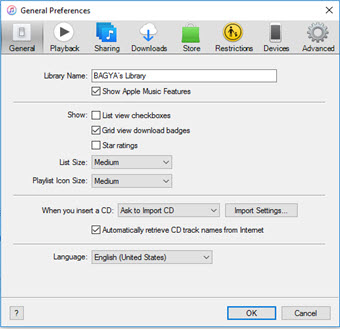
Step 2: Click Import settings under the ‘General Tab’, choose MP3 encoder and output quality settings.
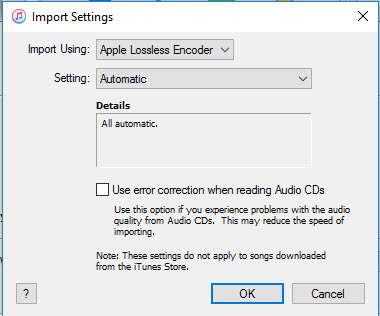
Step 3: Choose the file you want to convert, select the File menu, and then Create MP3 Version.
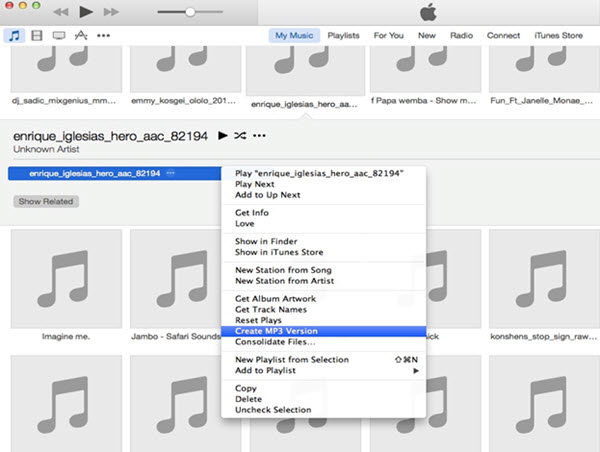
Part 2. Best iTunes Alternative to Convert AAC to MP3
UniConverter is a Multi-Tasking Multimedia converting tool that helps its users to download, play, convert and edit videos or audio files easily. It is one of the best audio converting tools which can convert AAC files into MP3 file format, at a faster rate with original quality. Unlike other applications, it won’t damage the quality or content of the file, unless you want to change its audio settings. Its added advantage is that it has optimized pre-sets to make your conversion process easier.
Get UniConverter - Video Converter
- It supports to convert video and audio files to 150+ different formats as you want.
- It is integrated with video editor that trims, crops, rotates, splits, and adjusts volume, saturation, brightness and adding effects.
- It is built with DVD Tool kit that allows you to burn, edit and convert DVD media files. It is compatible with DVD formats, which are DVD ISO, DVD IFO, DVD Disc, and DVD folders.
- It is a dynamic software that allows you to convert audios and video files to your iOS devices, Android devices, and game console such as PSP, PS2 XBOX and others.
- With the Mac version you can directly videos to web sharing sites like YouTube, Facebook and Vimeo.
- It supports Windows 10, 8, 7, XP and Vista whereas the macOS supported version are macOS 10.12, 10.11, 10.10, 10.9, 10.8, and 10.7.
How to Convert AAC to MP3 with UniConverter
Step 1: Upload AAC files for conversion.
You can upload the files you need to convert by clicking Add files option or drag and drop method. This action allows you to load your files from your hard drive or from your DVD system.

Step 2: Choose MP3 as the preferred format.
Under Audio Category, select ‘MP3’ as your desired output format. You can also modify the encode settings, such as audio quality, bit rate, channel or volume settings by clicking the settings option from the menu.
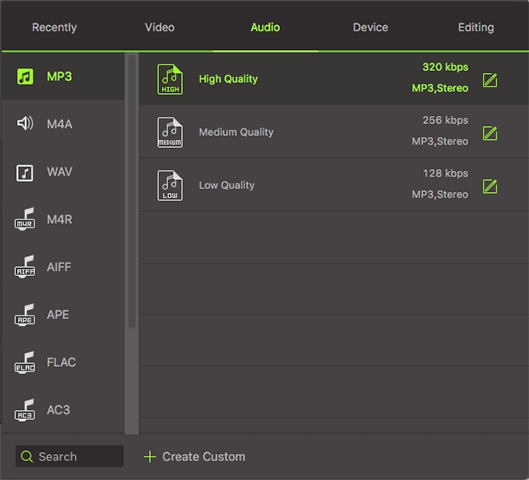
Step 3: Select the file destination and start the conversion.
Click 'Convert' button to start the conversion process. Once the conversion is complete, the MP3 files will be stored in the selected destination folder. You can now play, download or burn the converted files as well.

Basically, the quality of the AAC audio file depends on the quality of the converter which is being used for conversion. iTunes is one of the best applications which can be used to play, download, burn, edit or convert files. Both iTunes and UniConverter are the best converters for converting AAC to MP3 audio files. However, UniConverter is the best in the market, in terms of its wide range of editing tools, functions and optimized pre-sets along with faster conversions. It also supports In-Built Media Library for smooth Playback, YouTube Downloader, Capture Screenshot option, Record Audio, Record Video along with many other unique features.
