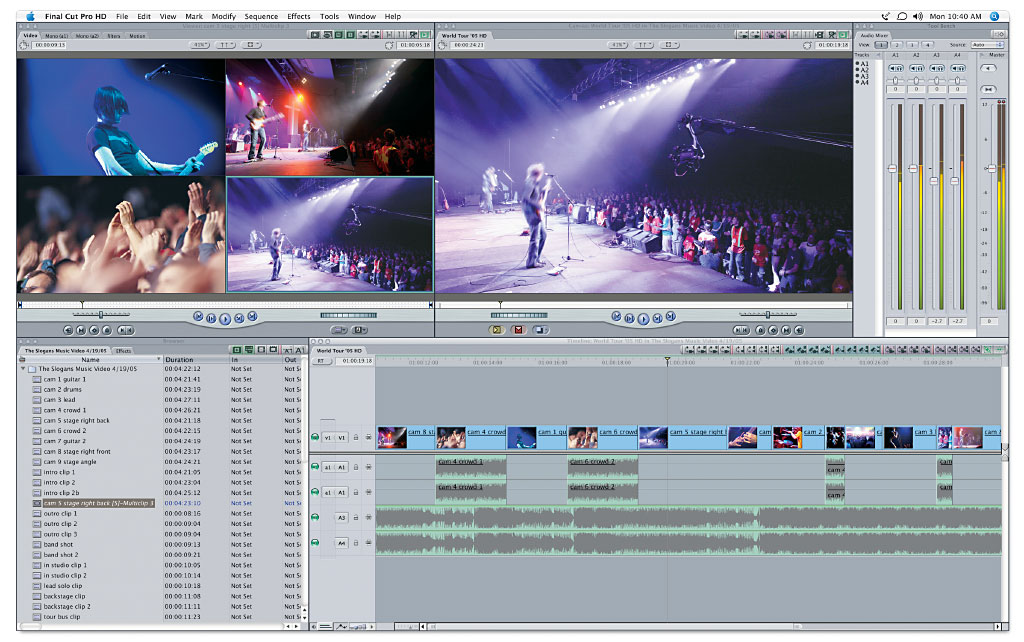Google "How to convert MKV to MPEG-2 on Mac", you may get tons of information. How much is useful? I don't know. But I know that many people have complained about that they failed to achieve that by using the applications they have found. Some application even cannot open MKV files. Just give up conversion from MKV files to MPEG-2 videos? You don't have to. This article is written down to help you convert MKV video to MPEG-2 on Mac OS X.
Easy Way to Convert MKV to MPEG-2 on Mac Without Quality Loss
Want to convert MKV videos to MPEG-2 on your Mac computer? Then you can't miss UniConverter, which helps convert videos between any two common video formats, including MKV, MPEG-2, MPEG-4, AVI, FLV, MOV, WMV, 3GP, and so on. And it supports all Mac (macOS High Sierra, Sierra, El Capitan, Yosemite, Mavericks, Mountain Lion and Lion included). By the way, if you need to convert MKV to MPEG-2 on Windows 10/8/7/XP/Vista, please go to get the Windows version.
UniConverter - Video Converter
Get the Best MKV to MPEG-2 Video Converter:
- I50+ video and audio formats – UniConverter will convert more than 150 formats of video including MKV, VOB and MOV. The audio formats include MP4, AAC among others.
- 90X Conversion speed – this is a tool that will convert at speed of 90X; the fastest in the industry.
- Maintains Quality – the quality of the video and audio is not compromised in any way when you UniConverter.
- Edit your videos – you can use the inbuilt video editor to add text, and other special effects to your videos before you convert them.
- Burns to DVD and others – you can send your work directly to a DVD disc. Yu can also send to the Internet, computer, iPhone and iPad, etc.
- Compatible with macOS 10.13 High Sierra, 10.12 Sierra, 10.11 El Capitan, 10.10 Yosemite, 10.9 Mavericks, 10.8 Mountain Lion and 10.7 Lion.
Simple Guide to Convert MKV to MPEG-2 with UniConverter
Step 1. Import MKV files to the MKV to MPEG-2 Mac Converter
Go to the main menu, choose "Add Files". Or you can drag and drop MKV files directly to the application.

Step 2. Choose MPEG-2 as the output format
Now you should choose MPEG-2 as the output format in the format tray. You can see that the program has preset different video formats and devices as the output formats. If you want to convert MKV to other formats or play on a specific device, you can choose the corresponding output format.
Before the Mac conversion, you can trim videos into segments to get rid of the unwanted part, merge video clips into a new video, adjust the video frame size, adjust and set new effects for your videos.
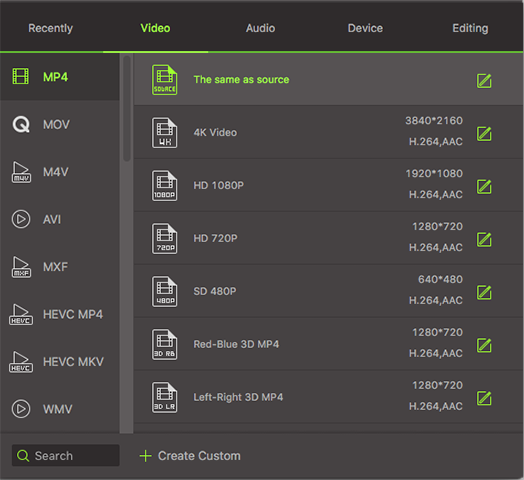
Step 3. Start MKV to MPEG-2 Mac conversion
Clicking the "Convert" button, the program begins to Convert MKV video to MPEG-2 video on Mac. In a few minutes the Mac conversion is done.

Optional: Online Tool to Convert MKV to MPEG-2
If you want to convert MKV videos to MPEG-2 without installing a desktop software program, just try this free online MKV to MPEG-2 converter below:
Note: Because the online tool doesn't support "https", so if the content below was blank, please manually click the "Shield" icon on the right of your browser address bar to load the script. This action is secure without any harm to your data or computer.