What are. ASF files?
Short for Advanced Systems Format (formerly Advanced Streaming Format, Active Streaming Format), ASF is a proprietary digital audio/digital video container format developed by Microsoft. As a part of the Windows Media framework, ASF is especially used for streaming media files. Instead of specifying how (i.e. with which codec) the video or audio should be encoded, ASF does more in the structure of the video/audio stream which is quite similar to the function performed by the AVI, QuickTime, or Ogg container formats. Windows Media Audio (WMA) and Windows Media Video (WMV) are the most common file types contained in an ASF file.
Best Software to Convert ASF Files on Mac
Want to convert ASF videos for playing on different media players? Then you can't miss UniConverter, which aims to help users convert videos between any two common video/audio formats, such as MP4, MOV, MKV, WMV, AVI, VOB, FLV, M4V, MP3, WAV, AIFF, etc. With it, you needn't worry about any quality loss during the conversion process at all. Aside from this, you are able to merge several video files into one with ease. If necessary, you can edit videos before converting them.
UniConverter - Video Converter
Get the Best ASF Video Converter:
- Works with 150+ Audio/Video formats – you can convert any type of video or audio file using this powerful tool.
- Fast speeds – this is one of the most powerful features of this tool; it operates at speeds of up to 90X.
- Inbuilt video editor – if you need to add text and other effects to your work, this tool will do it for you with ease.
- Quality maintenance - UniConverter is famous for preserving the quality of the videos after conversion; a feature that is not present in many other converters.
- Write to several destination devices – you can write to DVD and watch with your family on the home theater. You can also send the video to sites like Facebook, Vimeo and YouTube.
- Compatible with macOS 10.13 High Sierra, 10.12 Sierra, 10.11 El Capitan, 10.10 Yosemite, 10.9 Mavericks, 10.8 Mountain Lion and 10.7 Lion.
How to Convert ASF Videos on Mac with iSkysoft
Step 1. Load Videos you want to convert
Drag & drop the video file(s) to the grey area. Or head to the main menu, select "Add Files" and navigate to the files you want to add. After your video files are imported successfully, you can see all of them listed in the program.

Step 2. Choose output format
A format tray at bottom includes all supported format by this ASF converter. If you need to convert videos to ASF, just go to "Video" category and scroll right to select "ASF" from the list. If you want to convert ASF videos, please select the right output format as needed.
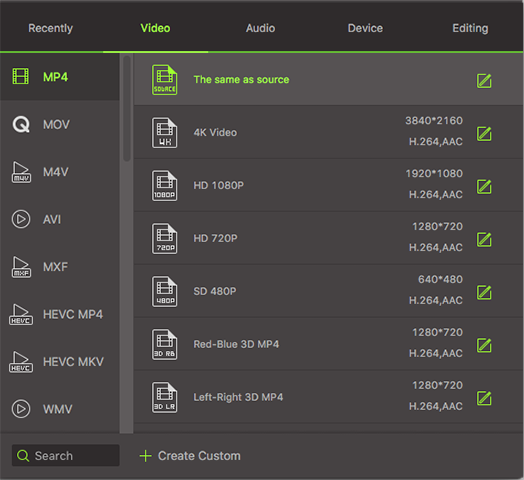
Optionally, you can trim, crop, set special effect or add watermark to videos on Mac. Just click the "Edit" button on every item bar.
Step 3. Convert Videos from/to ASF
Click "Convert" button to start to convert videos to ASF. UniConverter would finish the rest automatically. Then you can transfer the output videos to the movie folder via explorer or finder.

Video Tutorial on How to Convert ASF Files on Mac


