iPad, according to Apple's report, only recognize videos in MOV, MP4, M4V and AVI. But if you have got some email attachments in 3GP, you are unable to view these files on your new iPad directly. That's a little bit unbelievable actually. However, if you get 3GP files attached in mail message, you are able to directly open it via Safari or Mail App. To open 3GP attachments on iPad, you can: 1) Use Mail app to open your mail box and view the mail message. Or you can open Safari on your iPad and go to mail box to log in with your account. 2) Tap on the 3GP attachment in the mail message continuously to download it. 3) When you have downloaded the 3GP attachment, directly tap on it to open it on your iPad.
Useful Tool to Help Open 3GP Attachments on iPad Pro/3/2/1/Air/mini/New iPad
There are still some 3GP attachments that cannot be opened by Apple iPad. After testing some 3GP video attachments on iPad, I find that iPad only supports playing phone video in 3GP. When you come across some 3GP attachments that are unsupported on the new iPad, the easy way you can use is to convert 3GP to iPad supported file format such as MOV. Naturally, a good video converter is required to complete the conversion perfectly. And here UniConverter is recommended due to its high quality.
UniConverter - Video Converter
Easily Convert 3GP to iPad Supported Format:
- Easily convert 3GP attachments to iPad compatible formats with three simple steps.
- Convert 3GP attachments to any common video/audio format as you want.
- Burn 3GP files to DVD if you need.
- Download videos from online websites, such as Facebook, YouTube, Vimeo, Vevo, Hulu, etc.
- Edit your 3GP files before converting to iPad supported format.
User Guide to Open 3GP Attachments on iPad
Step 1. Download your 3GP attachments on Mac
Open Safari on your Mac and go to Mail app, then log in your mail box account. Click your mail message and download your 3GP attachments.
Step 2. Import the 3GP attachments into the software
Directly drag the 3GP attachments you have downloaded to the Converter. The Mac program supports batch conversions and you can select several video files (not only 3GP attachments) and drag & drop them to the Mac Converter to convert.

Step 3. Select a proper output format
Click the format icon on the main interface to produce the output video settings window. In the middle of the window, click the format box to open the output format list. Choose your output format from the list now. The Converter has provided almost all popular formats in the list and even some optimized presets for iPad, iPhone, iPod, iMovie and more which will definitely simplify your conversions and save your time a lot.
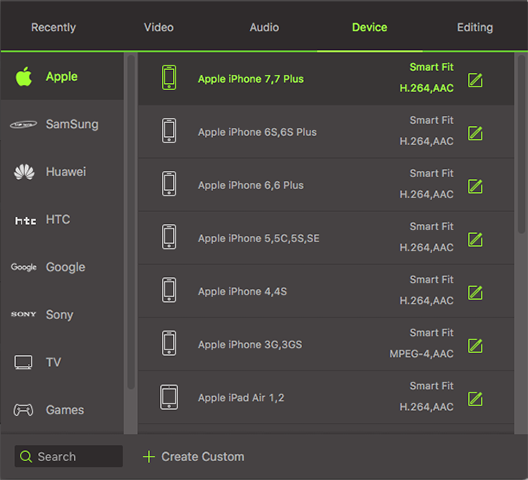
Step 4. Convert 3GP attachments, Open them on iPad
Click the "Convert" button at the bottom right of the Mac app then leave the Mac Video Converter to finish the rest automatically. After converting 3GP to iPad, play the output files via QuickTime on your Mac directly, or add the converted files to your iTunes library and sync to your iPad, then you can also open the file on the iOS device via Video App there. Have fun!

Tips: Open 3GP files via Mail App or Safari
Well, sometimes you can open the 3GP file that attached in your mail message via Mail App or Safari. Now you can follow the steps to have a try:
Step 1. Open your mail message in the Mail app. Here you need to your mailbox via Safari first.
Step 2. Check the 3GP mail attachment and then download it.
Step 3. After downloading the 3GP file, give it a click, and it will be opened on your iPad immediately.
In fact, if you want to open your 3GP files on different platforms without limitation, UniConverter must be your best solution to convert 3GP attachments.




