Mac users and users of other Apple products often have problem with playing standard file formats such as XviD. The problem lies in Apple products limited support for video codec and wrappers. You can't directly play XviD videos on Mac with native QuickTime. Take it easy, there're some solutions for this issue.
Best XviD Player for Mac
One of the best solutions to video format problem on Mac is to use the UniConverter. You can directly play XviD on the Mac version of UniConverter, which can act as a video player. Alternatively, you can also convert XviD files to other formats like MOV using the program. After conversion of the XviD files into a optimum format, you can transfer the files to other Apple products such as iPad, iPod and iPhone for playback. Unlike other tools, UniConverter for Mac requires no downloading of any additional components or media player.
Best Video Converter - UniConverter
Get the Mac XviD Video Player:
- You can convert XviD files to any format including MOV, MP4,M4V and other formats with totally original quality.
- In addition, if you want to edit your XviD files before converting them, UniConverter will help you with built-in video editing tools, such as Trim, Crop, Rotate, Add Effects, Subtitle, Watermarks, and so on.
- This program also supports to burn XviD videos to DVD.
- Download online videos from some popular video sites, like YouTube, Vevo, Vimeo and so on.
- It is fully compatible with macOS 10.13 High Sierra, 10.12 Sierra, 10.11 El Capitan, 10.10 Yosemite, 10.9 Mavericks, 10.8 Mountain Lion and 10.7 Lion.
How to Play XviD Files on Mac with the Best XviD Player
Step 1. Load XviD Files
At first, please import your XviD video files with drag and drop method. Alternatively, you can achieve that by clicking "Add Files" as well.
Note: UniConverter allows you to play XviD files on Mac whenever you want. If you want to play XviD using QuickTime or other software on Mac, iSkysoft can help convert XviD to the supported formats as needed.

Step 2. Set Output Format
In order to smoothly play XviD videos on your Mac computer, please select "MOV", which can be perfectly compatible with Mac QuickTime, as the output format here.
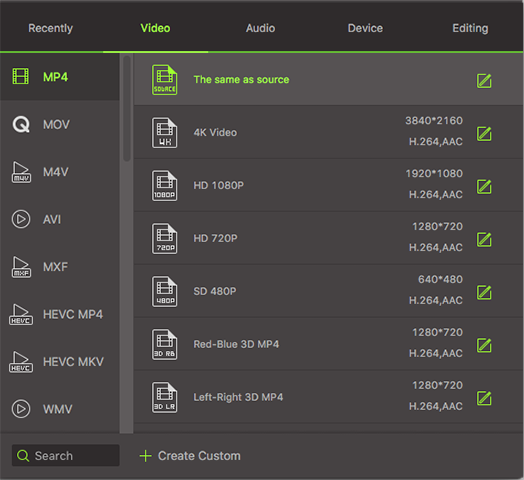
Step 3. Convert XviD Videos, Play It on Mac
With one click on the "Convert" button, you can achieve to convert XviD files to Mac supported format easily. Then you can play XviD videos on Mac with QuickTime whenever you want.

Free XviD Player for Mac - VLC
You can also use a universal media player along with the video converter such as VLC Player. The VLC player works seamlessly on Mac and allows conversion of various types of file formats such as XviD format files into formats of your choice. As with Perian, the VLC player is also limited in functionality because the converted files cannot be transferred to other Apple products for playback. Another drawback is you need to install Front Row in order to import the XviD files into the VLC player for conversion.





